The Ultimate Guide to Building an ATS-Friendly Resume with BuildATS.com
Imagine this: You spend hours crafting the perfect resume. You highlight your top skills and achievements. Then, it vanishes into a black hole. No calls, no interviews. Why? Because an Applicant Tracking System (ATS) rejected it before a human even saw it. Over 75% of big companies use ATS software to sift through applications. These bots scan for keywords and formats they can read. If your resume doesn't match, it's out. Standard designs with fancy graphics or odd fonts often fail this test. They confuse the system. That's the hard truth of job hunting today.
But here's the good news — you can beat these bots without starting from scratch. BuildATS.com makes it simple. This tool helps you create resumes that ATS loves. It focuses on clean layouts and key details. No more guessing what works. With BuildATS, you get a document that passes screens and grabs attention. It's free to start, and the steps are straightforward. Let's dive in and build one step by step. By the end, you'll have an interview-ready resume in hand.
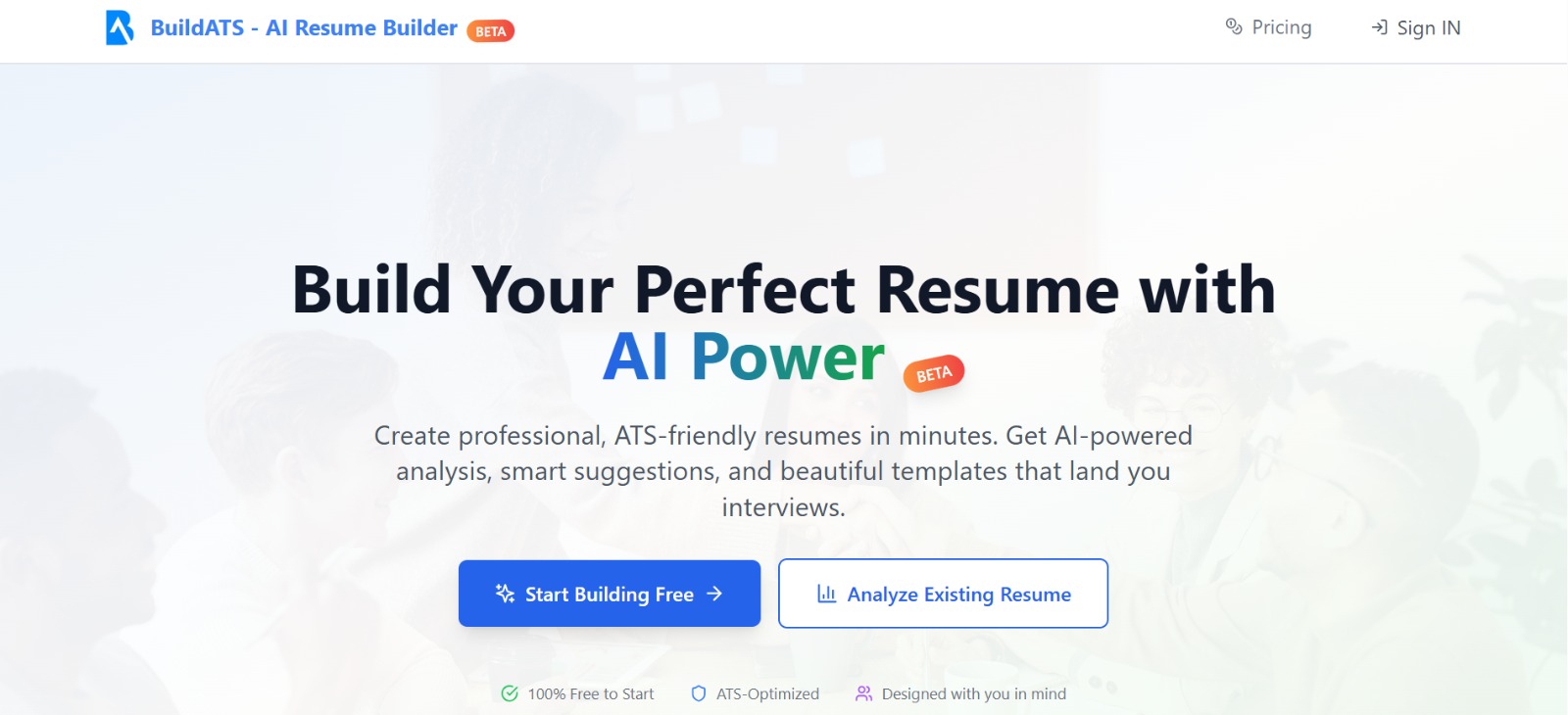
Section 1: Getting Started on BuildATS.com – Account Setup and Initial Access
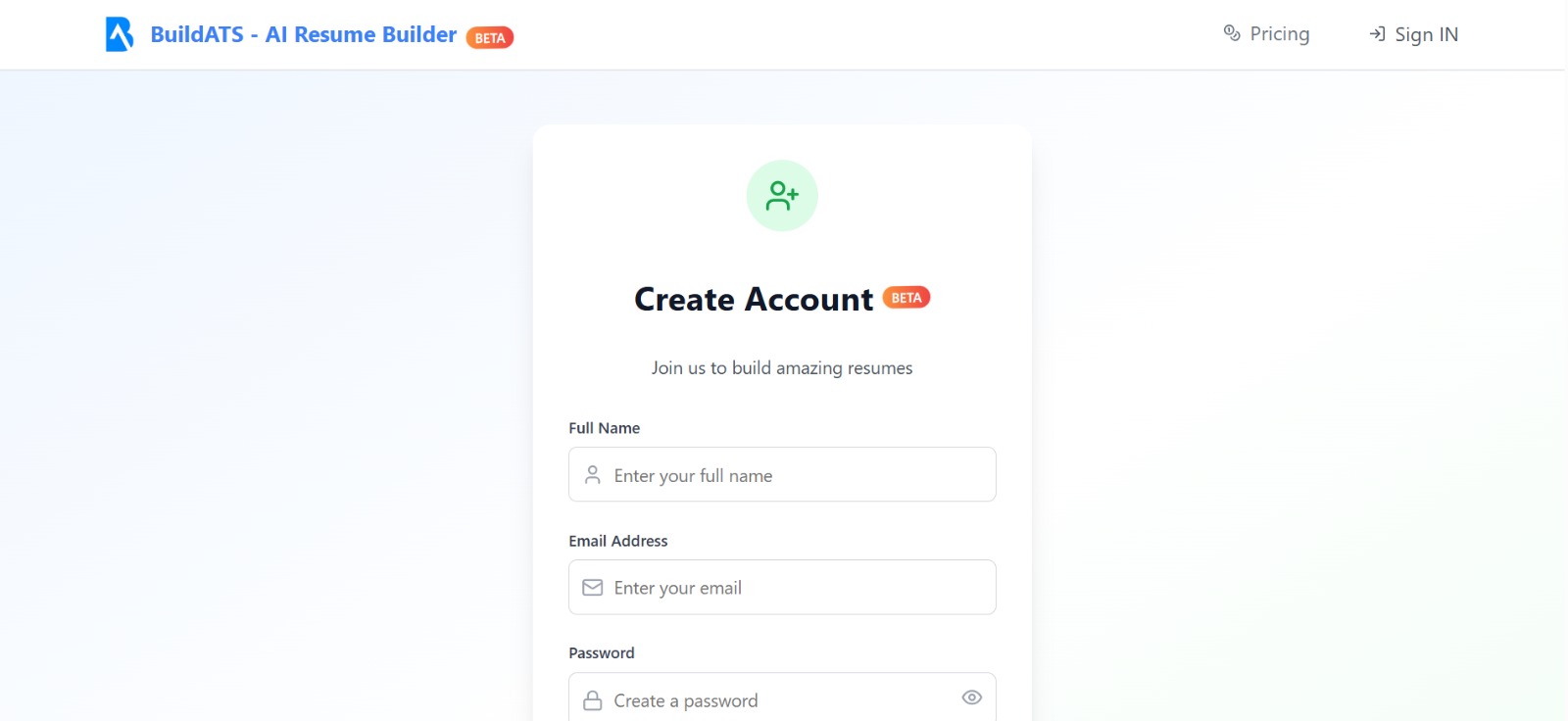
Creating Your Free Account and Verification Process
Head over to buildats.com right now. Look for the sign-in tab at the top. If you already have an account, enter your details and log in. No account yet? That’s fine. Click to create one—it's totally free. Fill in the basics like your email and a password. Then hit create account.
You'll get an email soon after. Check your inbox first. If it's not there, peek in spam or updates folders. Open the message and click the verification link. This step keeps things secure. Once done, you're in. The process takes just a minute or two. No long forms or hassle.
Why bother with verification? It ensures only real users access the tools. Now your ATS-friendly resume journey begins. BuildATS.com keeps it quick so you focus on the job search.
Navigating the Dashboard to Start Building
After verification, the homepage loads—or you might land on the dashboard. Either way, it's user-friendly. Spot the big "Create Resume" button and click it to jump into the builder.
The dashboard shows your progress at a glance. It lists any saved resumes too. New here? This spot welcomes you with clear options. No clutter to confuse you.
From here, everything flows. You're one click away from adding your info. Think of the dashboard as your control center. It makes building an ATS resume feel easy, like following a map.
Section 2: Inputting Core Resume Data for Maximum Compatibility
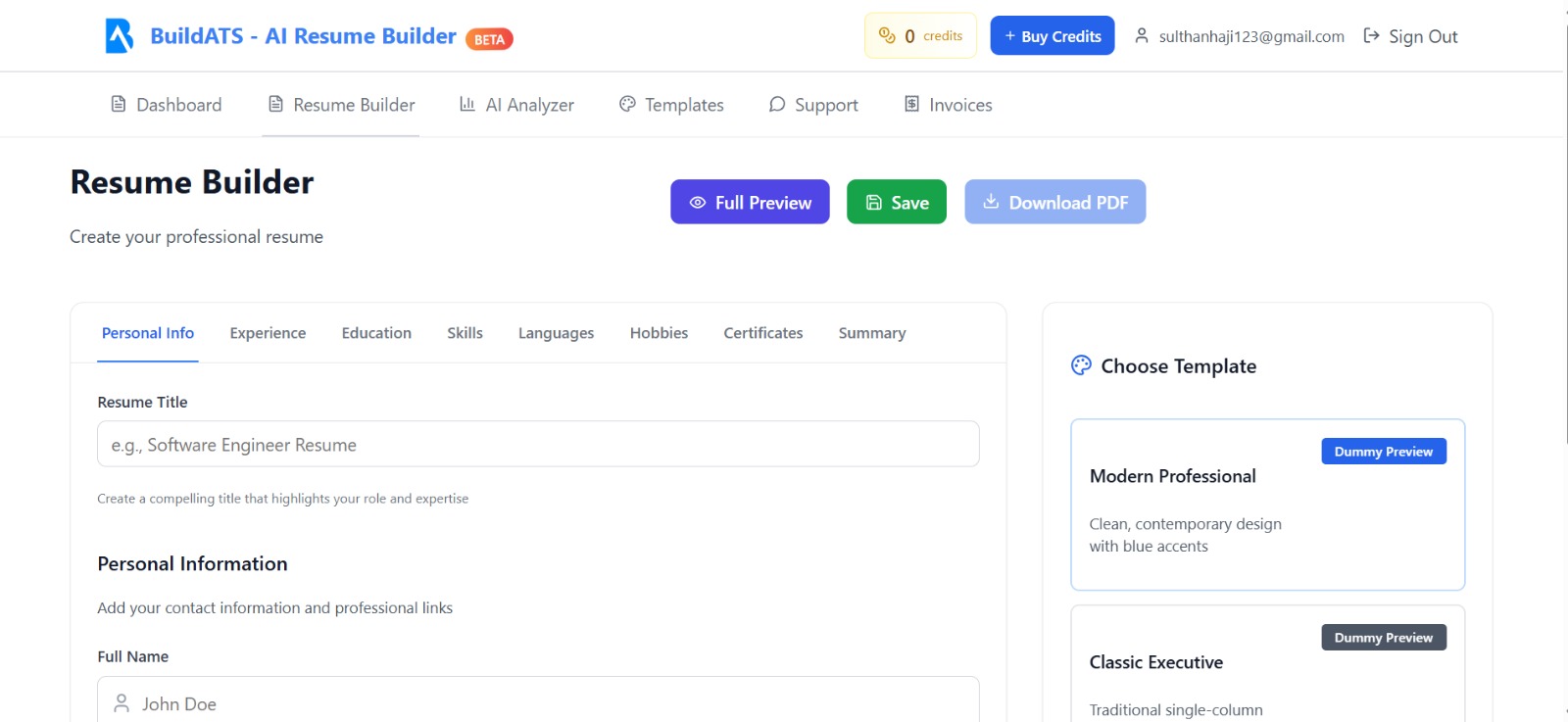
Essential Information Entry: Personal Details and Education
Start with personal info on the resume builder page. Enter your name, phone, email, and location. Keep it simple and exact. ATS systems pull this data first. Clear entries mean better parsing.
Next, move to education. Add your school, degree, and dates. For freshers, this section shines. List any relevant courses or honors. The tool guides you through each field.
Why does this matter? ATS looks for exact matches to job postings. Solid basics build a strong base. Once filled, the system starts shaping your resume. Click next to keep going.
Handling the Experience Section: Fresher-Friendly Options
Not everyone has years of work history. That's okay. In the experience section, you can skip it. The builder lets you jump ahead with one click. Perfect for fresh graduates or career switchers.
If you do have some experience, add it briefly. Include job titles, companies, and dates. Focus on duties that match the job you want. For no experience, highlight school projects instead.
Skipping keeps things lean. ATS won't penalize a short resume. It values relevance over length. This flexibility makes BuildATS great for beginners.
Skills and Languages: Populating the Keyword Bank
Skills are your secret weapon against ATS. This section lets you list as many as fit. Think technical tools, soft skills, or industry terms. Add them one by one or in batches.
Don't forget languages. Note what you speak and your level—like fluent in Spanish or basic French. These boost your profile for global roles.
Why pack in keywords? ATS scores resumes based on matches to the job description. More hits mean higher chances. Use the top bar to tweak or add more. Aim for 10-15 key skills to start.
Section 3: Leveraging AI for High-Impact, ATS-Optimized Content
Understanding AI Features: Credits and Generation Options
BuildATS.com offers smart AI help for your content. But first, you need credits. Buy them from the top menu—it's straightforward. Payments are secure and quick. Once credited, unlock two main options: AI Generate and AI Enhancement.
AI Generate creates fresh text from scratch. It uses your input like job field or role. AI Enhancement polishes what you've already written.
Both make your descriptions ATS-ready. They weave in keywords naturally. No more staring at a blank page. This feature saves time and boosts quality.
Actionable Tip: AI Enhancement vs. AI Generation
Choose wisely between the two. Use AI Enhancement if you typed a rough draft. It refines your words based on context. Great for tweaking personal stories or skill notes.
Go for AI Generation when starting empty. Enter details like "software engineer intern." It spits out a tailored summary. See a real example: For a marketing role, it might say, "Managed social media campaigns, boosting engagement by 30%."
Test both on a small section. Which fits your style? Enhancement keeps your voice; generation sparks ideas. Either way, it crafts content that passes ATS filters.
Integrating AI-Refined Descriptions into Your Resume Sections
After AI works its magic, review the output. Read it carefully. Does it capture your experience? If not, edit freely. Change words or add details.
Accept it once happy. The tool slots it into the right spot—like under education or skills. You can always tweak later.
This step ensures your resume tells your story right. AI helps, but you control the final version. It's like having a pro editor on speed dial.
Section 4: Customization, Projects, and Finalizing the Content Structure
Managing Project Entries and Optional Sections
Projects can make your resume stand out. Especially for tech jobs or freshers. In this section, add what you've done—like a coding app or group research.
The builder lets you skip if needed. Click add for new ones, or pass to next. Describe each with tasks and results. Use AI here too for punchy summaries.
Flexibility rules. Not every resume needs projects. But if they show skills, include them. ATS scans for practical proof. Keep descriptions short—three to five lines max.
Saving Progress and Moving Through the Builder Stages
As you fill sections, save often. The tool has a save button everywhere. Use the top bar menus to jump around. Or click next for a smooth flow.
Skip optional parts without worry. The structure adapts. Personal info first, then education, skills—build in order or mix it up.
Regular saves prevent lost work. It's like checkpointing in a game. Finish all required fields, and you're set for templates.
Section 5: Template Selection and Final Download Strategies
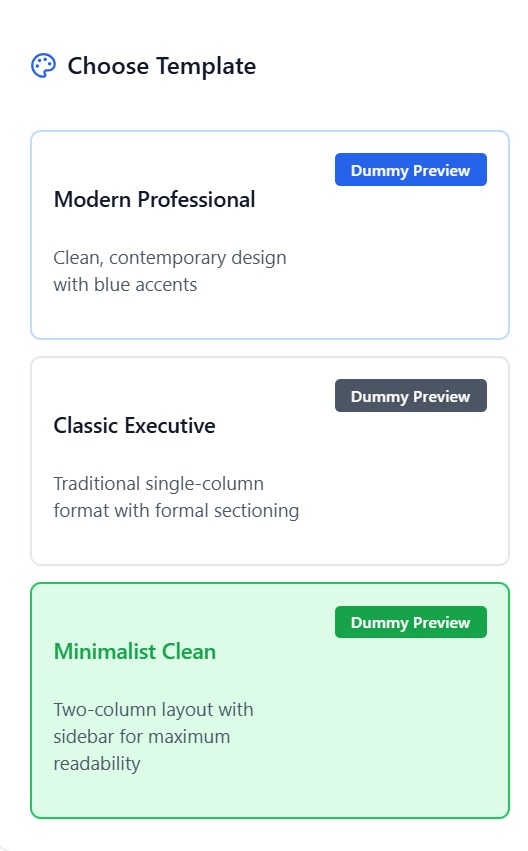
Choosing and Previewing ATS-Compliant Templates
All content in? Time for templates. Head to the template section. Pick from clean, simple designs. These avoid graphics that trip up ATS.
Preview each one. See how your info fits. Some have bold headers; others keep it minimal. Choose what feels right but stays readable.
Templates matter for humans too. After ATS, recruiters see it. Balance looks with bot-friendliness. BuildATS offers plenty of options.
Unlimited Downloads and Iterative Editing
Download your resume once previewed. It's free and unlimited. Try different templates—save each as a PDF.
Back on the dashboard, edit anytime. Tweak a skill or add a project. Then download again. No limits or extra fees.
This setup lets you customize per job. Tailor for sales? Swap in keywords. It's efficient for multiple applications.
Conclusion: Your Path to an Interview-Ready Document
You've got the full roadmap now. Start by setting up your free account on buildats.com and verifying your email. Fill core sections like personal details, education, and skills—skip experience if you're a fresher. Tap into AI for smart descriptions that pack keywords without stuffing. Add projects if they fit, save as you go, and pick a template that previews well. Download, edit, repeat.
The beauty of BuildATS.com lies in its ease. No tech skills needed. You end up with a resume that sails past ATS bots and impresses people. Stats show ATS-compliant resumes get 2-3 times more views. Yours can too.
Ready to land that interview? Head to buildats.com today. Build your ATS-friendly resume in under an hour. Your next job opportunity waits—don't let bots stand in the way. Take action now and watch responses roll in.
